Instagram Story Downloader: Instagram stories are a combination of photos and videos and will be available only for 24 hours. Is there any story that influenced you and looking to download it? To download Instagram stories you don't have an option in Instagram, right?
Don't worry as we have a solution for that, i.e., Instagram story video downloader tool. It is a free and user-friendly tool to download Instagram stories easily. In the below blog post, we have explained everything about it. Checkout and read!!
- What is Instagram Story Downloader Online?
- Benefits of Instagram Story Downloader To Save Instagram Stories
- How To Get an Instagram Story Link from Instagram To Download Stories?
- How To Download Story Using Instagram Story Downloader Tool?
- Are there any limitations to download Instagram stories?
- Is Instagram story downloader free of cost?
- How to download an Instagram story on iPhone?
- Can I use Instagram story downloader for Android?
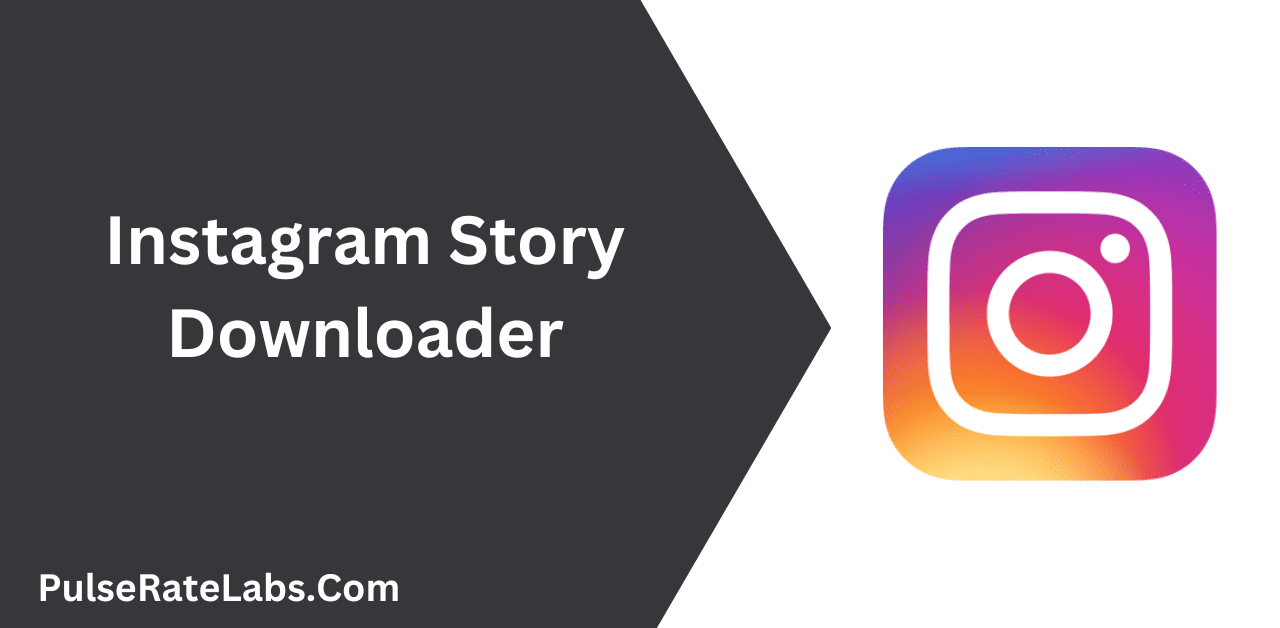
What is Instagram Story Downloader Online?
Instagram story downloader is a web-based tool that can be used for free of cost and with this tool, you can download the videos and photos of Instagram stories easily and quickly. Even you will not get any watermark on the photo or videos as many of the tools will provide a watermark. And also you do not need to download any software to use this tool.
Benefits of Instagram Story Downloader To Save Instagram Stories
Here, the Instagram story downloader comes with top-notch features on the way to download Instagram stories. Look into them below.
No Watermark
When you like to download Instagram stories, some people have doubts that this tool downloads stories without a watermark. For them, this is the answer as our tool will not provide a watermark on downloaded stories of Instagram.
Compatibility
Don't think or search for a device that is compatible with the Instagram Story Downloader tool as it is compatible with any device like a smartphone(Android/iOs), Pc, Laptop, Tablet, and others.
Easy and Quick
Downloading with our tool is very easy as it does not have a complicated process. Just with a few clicks you can download the story and within seconds the video or photo will be downloaded.
No Restrictions To Use & Ad Free
Our tool will not restrict you from downloading videos, you can download any number of videos that you like, and also you will not get any ads in the middle of downloading.
Best Quality Results For Free
When you download Instagram stories with our downloader tool you will get HD quality as it gives the quality which is provided by Instagram without any change. And the tool is completely free of cost and userfriendly.
Accessibility
Instagram story downloader is very easily accessible to any web browser like Chrome, safari, firefox, and others. It may be iPhone or Android.
Safe and Secure
As our tool does not ask for any type of personal information, it is 100% safe and secure and also you do not need to install any software, and the link is also secured.
How To Get an Instagram Story Link from Instagram To Download Stories?
If you are thinking to download an Instagram story first you need to get the link to the video. Here we will see how to copy that link in step by step process that was shown below for Smart Phone & Desktop.
Desktop:
Get the link with the following process.
- Firstly, open the browser as if you are using a desktop and log in to Instagram.
- Select the Story that you want to download.
- And copy the URL from the address bar or right-click on the video and download.
SmartPhone( Android/iOs)
To get the link to the video follow the below process.
- Open the Instagram app on Android or iPhone.
- Select the story that you like to download and click on the three-dot icon, i.e., the (...) icon if you are an iPhone user or the (⋮) icon if you are an Android user.
- As the menu will pop up, select the copied URL from it.
More Other Tools:
How To Download Story Using Instagram Story Downloader Tool?
As we have seen how to copy the link or URL of your Story that you want to download. Here we will look into the process to download using our tool. And the process is the same for Desktop and Smartphones.
Use Safari browser if you are an iPhone user, or use Chrome, firefox, opera, and others if you are an Android user.
- Just open the browser and navigate to the Instagram downloader tool.
- Paste the link that you have copied before and click on the download button, that you can see on the right side.
- And then select the option of Download Photo or Download Video.
- Immediately the story will be downloaded to your device, based on the type of device, check the story file either in the downloads folder or in the download gallery.
FAQs on Instagram Downloader For Stories
1. Are there any limitations to download Instagram stories?
No, there is no limitation to download Instagram stories using Instagram story downloader.
2. Is Instagram story downloader free of cost?
Yes, the Instagram story downloader is free of cost and user-friendly too.
3. How to download an Instagram story on iPhone?
To download an Instagram story on iPhone we need to follow some steps.
- Copy the URL of the video you want to download
- Open the Safari browser on your iPhone and open the Instagram story downloader tool.
- Paste the copied link on the box and click on the download.
4. Can I use Instagram story downloader for Android?
Yes, you can use our tool for any type of device and in any type of browser.
Summary
Hoping that our free Instagram Story Downloader tool has been useful for you to download videos with ease. Still, if you didn't try it, try it now and enjoy the wonderful experience.
Looking for more downloader tools? Without any delay check out our pulseratelabs.com website. Bookmark it, so that you will get all the latest updates.