Twitter MP3 Downloader: Every one of us knows that, these days Twitter became very popular for sharing engaging and interesting videos. Sometimes we like to download audio or MP3 to listen to music when we are offline or to set that music to our videos. But as Twitter doesn't allow you to download the audio, as there is no option you might be got disappointed.
But don't worry, we have a solution to your problem, for those who like to save MP3 from Twitter you can use our third-party tool Twitter MP3 downloader provided by pulseratelabs.com for free of cost.
- What is Twitter to MP3 Converter? - Why Use Twitter MP3 Downloader
- How to Get Links From Twitter Videos To Download to MP3?
- How To Download Audio Using Twitter Audio Downloader
- What is the limit to downloading videos from Twitter using a Twitter MP3 downloader?
- Do I need to pay money to download an MP3 from Twitter?
- What is the best tool to download audio from Twitter?
- Which software do we need to use Twitter MP3 Downloader?
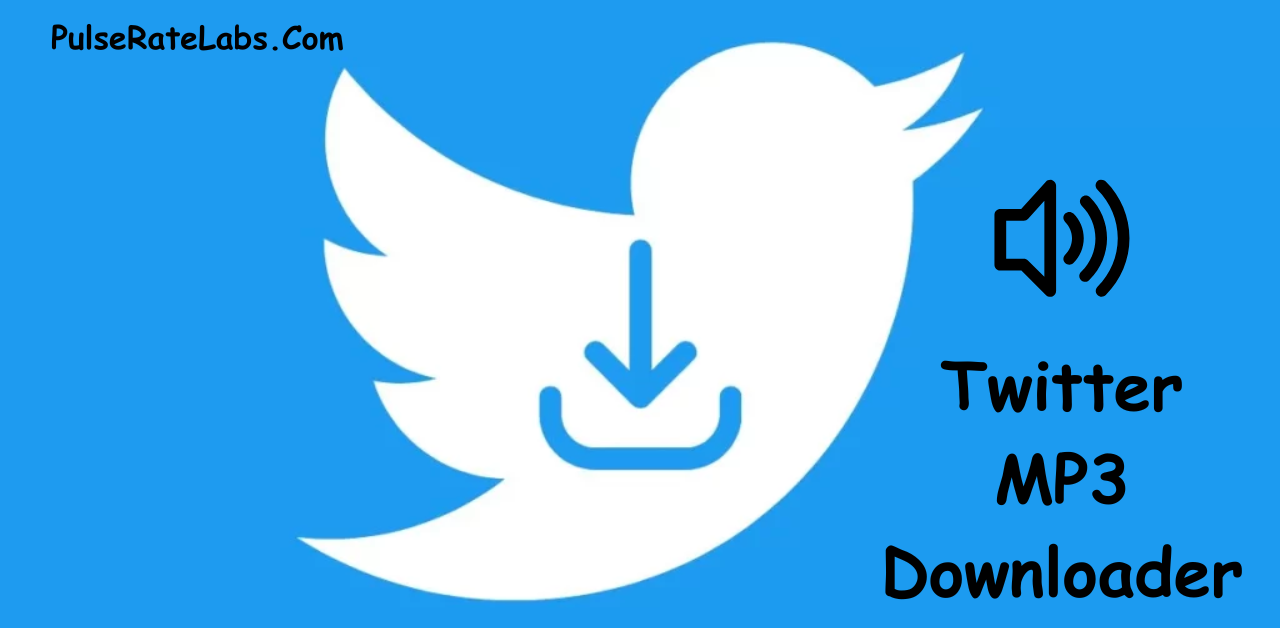
What is Twitter to MP3 Converter? - Why Use Twitter MP3 Downloader
Twitter MP3 converter is an online tool to download MP3 or audio from Twitter easily and quickly. And our tool supports any browser like Chrome, Firefox, Opera, and Safari and also supports any device with any OS. It is a user-friendly tool that does not need any registration fee or sign-up and does not need to install any software.
You don't even need any tech knowledge to use this tool. All you will do is just paste the link and click the download button. And it is 100% safe and secure to use.
How to Get Links From Twitter Videos To Download to MP3?
Here we are going to look at the process of how to get a link to download the audio or MP3 by using the tool. We will see the process for both mobile and desktop. With just a few steps you can do it.
For Desktop
To get the link from Twitter using a desktop use the process that was shown below.
- Firstly, open the browser and log in to the website.
- And select the video that you would like to download audio.
- Copy the link from the address bar or right-click on the video.
For Mobile
To get the link using mobile here is the best process to follow.
- Open the Twitter app, and select the video that you like to save.
- Then click on the share icon on the mobile.
- Next, click on copy link.
Related Tools:
How To Download Audio Using Twitter Audio Downloader
To download the audio from Twitter using Twitter audio downloader here is the process.
- To download the audio using Twitter, open the browser and navigate to the Twitter audio downloader tool.
- Paste the link that you have copied and click the download button.
- Successfully, you will see the link that is downloaded.
FAQs on Twitter MP3 Downloader Online
1. What is the limit to downloading videos from Twitter using a Twitter MP3 downloader?
There is no limit to downloading videos from Twitter using a Twitter MP3 downloader.
2. Do I need to pay money to download an MP3 from Twitter?
Yes, you need to pay money to download an MP3 from Twitter.
3. What is the best tool to download audio from Twitter?
Twitter MP3 downloader is the best tool to download audio from Twitter.
4. Which software do we need to use Twitter MP3 Downloader?
No need to install any software to use the Twitter MP3 downloader as you can use it online directly.
Key Outcomes
We are hoping that the tool to download audio has been beneficial for you to save you time and effort. Using this tool you can happily enjoy the benefits and wonderful experience. For more such types of articles like Instagram Audio Downloader, you can check out our pulseratelabs.com website.